I mentioned in the One Day Doc Retro a few of the things I learned during that shoot, and today I realized I don’t yet have a dedicated place to keep notes on sound recording, so I’m starting one!
Gear
Sound gear I’m currently using:
- DJI Mic v1 ($250). I have the v1. It’s a pleasure to use and has not given me problems.
- Miracle Sound Lav Mic ($10). They’re cheap but work fine to my ear. I have 3 of them.
- Movo VXR10 Shotgun Mic ($32). Cheap, but again, works fine to my ear.
- 3M Transpore Tape ($6). Leaves a bit of residue, but quite sticky! Use this to adhere tape to body / clothing.
- URSA Moleskin Tape ($12). Use this to mount mic and reduce noise of mic rubbing.
- URSA Fur Circle Wind Covers ($16). Reduce wind noise.
- Alcohol Swabs ($10). Clean your tape residue off mics / cables. If nec, also use Goo Gone ($10).
Gear I’ve heard recommended:
- Topstick Double Sided Tape ($10). Simon: “instead of multiple types of tape I find that Topstick double sided tape alone does the trick every time. It’s also hypoallergenic.”
- Sanken Cos-11D Lav Mic ($400). Heard from AOD this is a great lav mic. Not willing to drop $400 per mic yet, tho!
- VideoMicro Ultracompact from Rode ($65). Mark Bone recs this shotgun mic – BUT, ONLY with the FUZZY cover (NOT the FOAM cover). Looks similar to the Movo.
- Hollyland Lark Max ($250). MAKE ART NOW recs this wireless lav mic system.
- Snot Tape ($10). I’ve heard a bunch of people mention this, but have not used it myself.
- Rubber Mount. Simon: “I would try and find a rubber mount for whatever lav you’re using. They’re mic specific.” - I use a cheapo Amazon lav mic, so don’t have a rubber mount for it.
Lav Mic Placement Tips
- Make a “moleskin sandwich” (with URSA / moleskin tape) around the mic head to reduce noise.
- DEFAULT to mounting to the subject shirt whenever possible. (Simon). If you mount to the skin, place a piece of Transpore tape on the skin first, then tape the mic to that Transpore tape. The ideal mount pount is at the sternum JUST below the nipples. If you place the mic too high, the chin will block sound and the voice will be a bit muddy (Simon).
- Use Transpore tape to adhere the mic to the subject shirt (or the Transpore on the skin). Make a loose “loop” in the mic cable so the loop presses the mic head toward the surface it’s taped to.
- Put a second piece of Transpore tape just below the moleskin sandwich to add a bit more stability.
- Finally, add a third piece of Transpore a few inches below the loop so that the mic cable does not get pulled down by the mic Transmitter.
Refs:
- Simon Guzman
- AOD Pro Audio & Lav Tips
- URSA Tape Tips & Tricks for Placing Lav Mics
- Reddit: best tape to attach a lav mic
DJI Mic Tips
- Single press the Power Button on the Receiver to lock / unlock the screen (so you don’t accidentally turn it OFF)
DJI Mic Recording Mode
For some reason, I had always been under the impression that the Recording Mode control on the DJI Mic controlled how audio file was recorded to each microphone. I set this to Mono Safety Track for my last shoot, and I expected to find stereo wav files on each mic – with one channel with a full decibel audio, the other channel with the decibel reduced by 6db. I ended up with mono wav files on each mic:
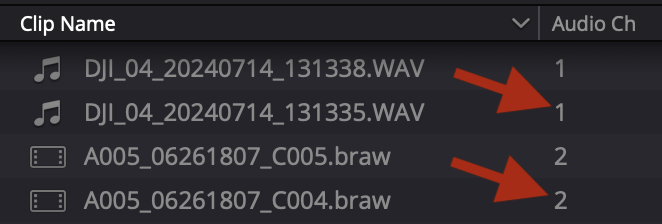
I did some digging into the DJI Mic User Manual, but this was scant / not any help.
So, I signed up for the DJI forum, but they don’t give you permission to post by default :(:
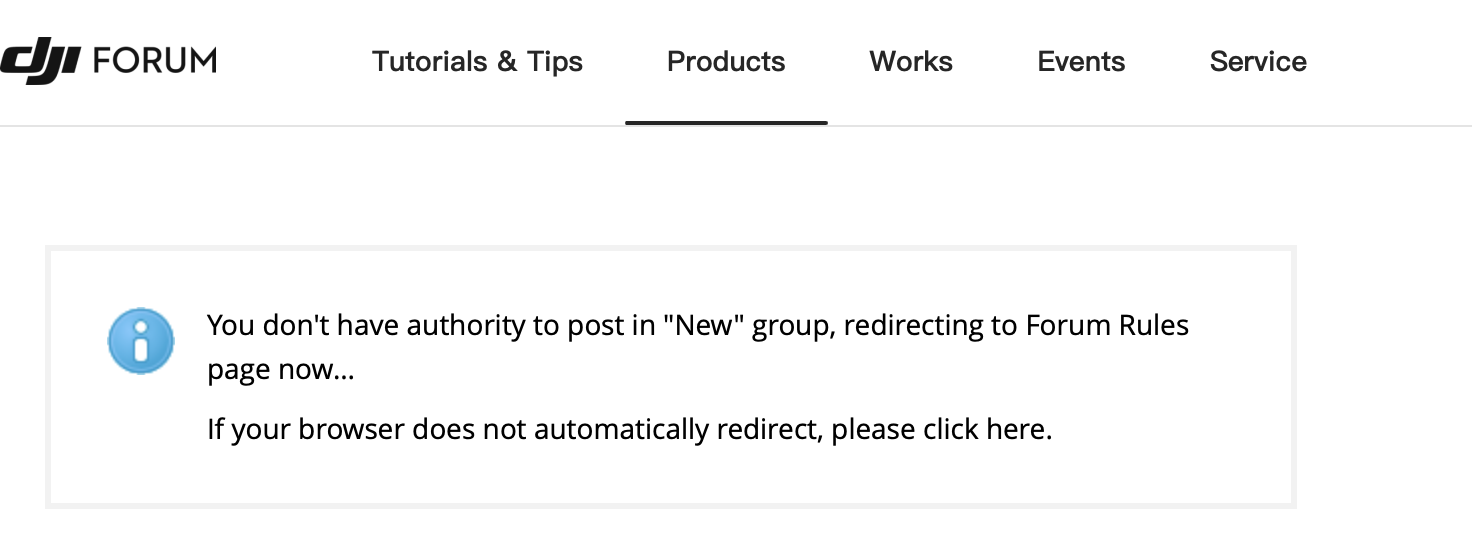
I posted my question to reddit, then ran my own test running a 1/8 cable from the DJI Mic Receiver OUT jack to my camera audio:

This output did respect the Recording Mode setting.
Pretty soon reddit returned an answer confirming that the Recording Mode setting controls the ONLY the signal that comes through the 1/8 in jack on the DJI Mic Receiver marked OUT :/ – good to know!